Cara Verifikasi Paypal tanpa CreditCard (part1) 25/03/2011
Posted by suretianto in cari uang, gratis, internet, PTC.Tags: paypal
trackback
Paypal anda belum diverifikasi karna mungkin tidak ada cc(creditcard) atau ragu-ragu untuk verifikasi dengan cc anda, sekarang anda bisa verifikasi paypal anda dengan menghhubungi paypal dan verifikasi data anda via email
berikut langkah-langkah verifikasinya

 pilih topic dan sub topic add bank acount, masukan data bank anda
pilih topic dan sub topic add bank acount, masukan data bank anda
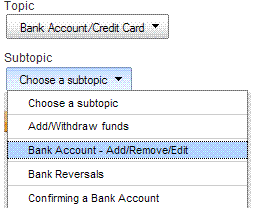 lalu tuliskanlah pesan pertanyaan yang bunyinya “bisakah saya verifikasi akun paypal saya tanpa cc” tentunya dengan Bahasa inggris, misal
lalu tuliskanlah pesan pertanyaan yang bunyinya “bisakah saya verifikasi akun paypal saya tanpa cc” tentunya dengan Bahasa inggris, misal
Can Iget my Paypal acount verified without credit card
submit lalu tunggu email balasan ke akun email anda di paypal. berikut pesan yang saya dapat dari webform@apac.paypal.com
Hello nama anda
I am May from the PayPal Customer Caring Team. Thank you for contacting
PayPal regarding your PayPal account verification.I understand you wonder how to verify your account without a credit
card. Please follow the instruction below:If you have a Personal account, you’ll need to upgrade to a Premier
account before you verify your PayPal account.Here’s how to upgrade your account and manually verify your PayPal
account (xxx For Personal Account users only xxx):1. Go to www.paypal.com.sg and log in to your account.
2. Click “Upgrade” under your name and then click “Upgrade Now.”
3. Select Premier account and click “Continue.”After you upgrade your account, please send us a copy of these documents
as a GIF or JPG:
• A copy of your photo identification (Identification Card, Driving
Licence, or Passport).
• A copy of your bank account statement or bank book that shows your
name and bank account number.Please make sure that one of the documents you submit displays an
address that matches the address on your PayPal account.If the addresses don’t match, there are two ways you can help us
complete this process:Option 1:
Submit a third document with an address that matches the one registered
on your PayPal account. This can be a copy of a utility bill, bank or
credit card statement, or any other official document in your name that
is dated within the last 6 months.Option 2:
Change the address on your PayPal account to match with one of the
documents you submitted.1. Log in to your PayPal account.
2. Click “Profile” near the top of the page.
3. Click “Street Address” under Account Information.
4. Click “Add.”
5. Type the new street address in the address boxes provided.
6. Click “Save.”Email your documents to manualverify@paypal.com . Please use the email
address registered on your PayPal account. After we review the
documents, we’ll contact you within 1-2 business days.If you need any further assistance, please feel free to contact us by
email or by phone. Thanks again for choosing PayPal.Sincerely,
MayCopyright © 1999-2011 PayPal. All rights reserved.
Consumer advisory: PayPal Pte Ltd, the Holder of the PayPal™ payment
service stored value facility, does not require the approval of the
Monetary Authority of Singapore. Consumers (users) are advised to read
the terms and conditions carefully.
nah dijawabkan sama paypal
kita harus upgrade akun kita dari personal menjadi premier, lalu setelah upgrade kirim email balasan yang berisi hasil scan KTP, SIM, dan halaman depan buku rekening bank anda. dan pastikan data alamat bank anda sama antara yang di KTP, SIM dan di buku rekening, begitu juga yang di akun paypal anda.
ini contoh email balasan yang ditulis, tentunya dengan disertakan hasil scan KTP,SIM, dan halaman pertama buku rekening anda.
Reffering to the request, here i submit my documents(Identification Card, Driving Licence, and Bank Book)
looking forward to receiving any reply.
thank you.
bersambung ya ke part 2
😀










Mau tanya dong saya khan sudah diverified acount paypalnya dengan menggunakan account bank, masalahnya sekarang kalau saya mau belanja online pakai paypal dan masuk kemenu pembayarannya disitu tetap ditanya informasi kartu kredit, expiry datenyanya, juga tiga nomor dibelakang kartu kredit , visa atau master itu bagaimana yach ?jadi sama juga dong kalau begitu belanja paypal online harus menggunakan kartu kredit ? mohon penjelasannya segera.
Terimakasih
hdgjnd
no coment
hanya untuk games
keren tutorialnya. … (y)
thanks
Really enjoyed reading ur blog. ebeggaegbece
[…] Cara Verifikasi Paypal tanpa CreditCard (part1) | … – 25/3/2011 · Cara Verifikasi Paypal tanpa … kartu kredit , visa atau master itu bagaimana yach ?jadi sama juga dong kalau begitu belanja paypal online harus …… […]
tak jadi pun
tak jadi pun tipu lah
tak jadi pun tipu saja lah